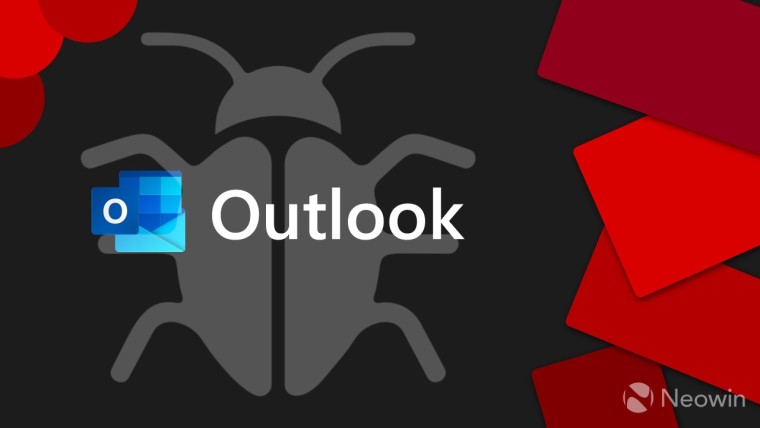
Source: news.google.com
_plus_bug_story.jpg)
Microsoft has released a fix for an Outlook bug that prevented users from signing in. The Outlook team is investigating the error to find a permanent solution. The error manifests itself in two ways. Microsoft has explained in detail below how the problem occurs:
THEME
You will be prompted to sign in to Outlook for your Outlook.com account and will receive the following error dialog.
Or, you already have your Outlook.com account added in your Outlook profile, but “You need a password” is displayed in the status bar. When you try to sign in with your Outlook.com account, you receive the following error dialog.
“You can’t sign in here with a personal account. Use your work or school account instead.”
As a workaround, Microsoft recommends disabling Support Diagnostics. This is because the error is believed to be related to the way Outlook authenticates itself for diagnostics in some situations.
You can disable the feature by using this notice here: Disable Support Diagnostics in Outlook. Simply put, you can go to the Registry and set the DWORD value “DisableSupportDiagnostics” to 1, which indicates True.
[HKEY_CURRENT_USER\Software\Microsoft\Office\16.0\Outlook\Options\General]
"DisableSupportDiagnostics"=dword:00000001
You can find more details in the official support article on the Microsoft website.
Read More at news.google.com